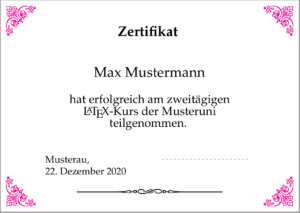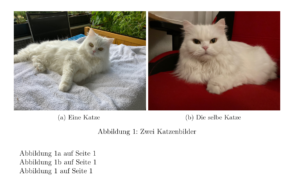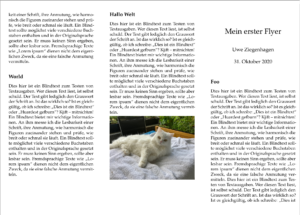\documentclass[12pt,ngerman]{scrartcl}
\usepackage[utf8]{inputenc}
\usepackage[T1]{fontenc}
\usepackage{booktabs}
\usepackage{babel}
\usepackage{graphicx}
\usepackage{csquotes}
\usepackage{paralist}
\usepackage{xcolor}
\usepackage{blindtext}
\usepackage{microtype}
\usepackage{empheq}
\usepackage[most]{tcolorbox}
\tcbuselibrary{theorems}
\newtcbtheorem[number within=section]{mytheo}{My Theorem}%
{colback=green!5,colframe=green!35!black,fonttitle=\bfseries}{th}
\begin{document}
\begin{tcolorbox}
Hallo Welt!
\end{tcolorbox}
\begin{tcolorbox}
\blindtext
\end{tcolorbox}
\begin{tcolorbox}[colback=red!5!white,colframe=red!75!black,title=My nice heading]
This is another \textbf{tcolorbox}.
\tcblower
Here, you see the lower part of the box.
\end{tcolorbox}
\begin{mytheo}{This is my title}{theoexample}
This is the text of the theorem. The counter is automatically assigned and,
in this example, prefixed with the section number. This theorem is numbered with
\ref{th:theoexample}, it is given on page~\pageref{th:theoexample}.
\end{mytheo}
\begin{equation}
\tcbset{fonttitle=\footnotesize}
\tcboxmath[colback=yellow!25!white,colframe=blue]{ a^2 = 16 }
\quad \Rightarrow \quad
\tcboxmath[colback=blue!25!white,colframe=red,title=Implication]%
{ a = 4 ~\vee~ a=-4. }
\end{equation}
\newtcbox{\otherbox}[1][]{nobeforeafter,math upper,tcbox raise base,
enhanced,frame hidden,boxrule=0pt,interior style={top color=green!10!white,
bottom color=green!10!white,middle color=green!50!yellow},
fuzzy halo=1pt with green,#1}
\begin{empheq}[box=\otherbox]{align}
a&=\sin(z)\\
E&=mc^2 + \int_a^b x\, dx
\end{empheq}
\begin{equation}
\tcbhighmath{E} = \otherbox{mc^2}
\end{equation}
\newtcolorbox{mybox}[2][]{colback=red!5!white,
colframe=red!75!black,fonttitle=\bfseries,
colbacktitle=red!85!black,enhanced,
attach boxed title to top center={yshift=-2mm},
title=#2,#1}
\begin{mybox}[colback=yellow]{Hello there}
This is my own box with a mandatory title
and options.
\end{mybox}
\begin{tcolorbox}[enhanced,
size=minimal,auto outer arc,
width=2.1cm,octogon arc,
colback=red,colframe=white,colupper=white,
fontupper=\fontsize{6mm}{6mm}\selectfont\bfseries\sffamily,
halign=center,valign=center,
square,arc is angular,
borderline={0.2mm}{-1mm}{red} ]
STOP
\end{tcolorbox}
\begin{tcolorbox}[enhanced,
size=minimal,auto outer arc,
width=2.1cm,octogon arc,
colback=green,colframe=white,colupper=black,
fontupper=\fontsize{6mm}{6mm}\selectfont\bfseries\sffamily,
halign=center,valign=center,
square,arc is angular,
borderline={0.2mm}{-1mm}{green}]
GO
\end{tcolorbox}
\end{document} |