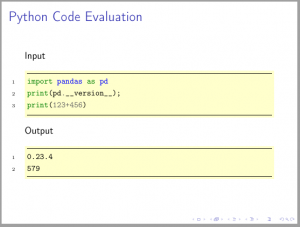Syntaxhighlighting mit Pygments und LaTeX (Beamer-Version)
Das minted-Syntaxhighlighting für eingebetteten Code funktioniert natürlich auch für Beamer-Präsentationen. (Hinweis: Python und pygments müssen installiert sein, --shell-escape muss aktiviert sein)
\documentclass[12pt]{beamer} \usepackage[utf8]{inputenc} \usepackage[T1]{fontenc} \usepackage{xcolor} \definecolor{colBack}{rgb}{1,1,0.8} \usepackage{minted} \setminted[python]{frame=lines, framesep=2mm, baselinestretch=1.2, bgcolor=colBack,fontsize=\footnotesize,linenos} \setminted[text]{frame=lines, framesep=2mm, baselinestretch=1.2, bgcolor=colBack,fontsize=\footnotesize,linenos} \usepackage{fancyvrb} \makeatletter \newenvironment{pycode}[1]% {\xdef\d@tn@me{#1}\xdef\r@ncmd{python #1.py > #1.plog}% \typeout{Writing file #1}\VerbatimOut{#1.py}% } {\endVerbatimOut % \toks0{\immediate\write18}% \expandafter\toks\expandafter1\expandafter{\r@ncmd}% \edef\d@r@ncmd{\the\toks0{\the\toks1}}\d@r@ncmd % \noindent Input \inputminted{python}{\d@tn@me.py}% \noindent Output \inputminted{text}{\d@tn@me.plog}% } \makeatother \begin{document} \begin{frame}[containsverbatim] \frametitle{Python Code Evaluation} \begin{pycode}{abc} import pandas as pd print(pd.__version__); print(123+456) \end{pycode} \end{frame} \end{document} |