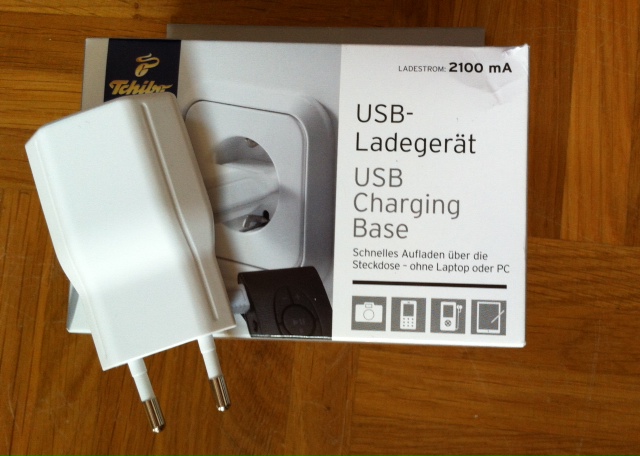2019-10-20, 15:48
Um vom iPhone und iPad drucken zu können, habe ich heute meinen Raspi (der in der Unterversorgung hängt und damit 24/7 läuft) mit CUPS versehen. Ich bin dabei der Anleitung von https://www.elektronik-kompendium.de/sites/raspberry-pi/2007081.htm gefolgt, es lief ohne Probleme.
Als etwas komplizierter hat sich die Duplizierung eines Druckers erwiesen. Ich habe sowohl die entsprechende ppd-Datei als auch den Eintrag in der printers.conf angepasst, jedoch sehen die iOS-Geräte nur den ersten Drucker.
Die Lösung dazu habe ich auf https://www.johnlose.de/2018/02/drucker-airprint-faehig-machen-auf-ubuntu-16-04-airprint-cups-ubuntu-xenial/ gefunden: der avahi-Daemon war noch nicht vollständig konfiguriert, der die Bonjour-Erkennung übernimmt.
Mit wget https://raw.githubusercontent.com/tjfontaine/airprint-generate/master/airprint-generate.py kann man jedoch ein Python-Skript herunterladen, das die Erzeugung der Drucker-Dateien übernimmt, die man dann nach /etc/avahi/services verschiebt. Nach dem Neustart des Dienstes mittels /etc/init.d/avahi-daemon restart findet das iPhone dann auch den Drucker vie Airprint, einmal für einseitig, einmal für zweiseitig.
Update: Aktuell druckt der Drucker nur über den einen nicht-AirPrint-Server, warum weiß ich noch nicht.
Uwe Ziegenhagen likes LaTeX and Python, sometimes even combined.
Do you like my content and would like to thank me for it? Consider making a small donation to my local fablab, the Dingfabrik Köln. Details on how to donate can be found here Spenden für die Dingfabrik.
More Posts - Website
2015-03-21, 20:46
Big Data, Hadoop, NumPy, R cluster computing etc. are pretty hot topics. To get my hands on them and get a deeper understanding I have decided to build my own cluster out of small Raspberry Pi 2 computers. I am not the first one to come up with this idea, you can find a few nice examples online.
I have decided to use five Raspberry Pi 2 and one Banana Pi in this cluster. The Banana Pi has the advantage of being equipped with a Serial ATA port, my plan is to use it to store the data the Raspberries are working on.
The general setup is the following:
- 5 x Raspberry Pi 2 from Pollin for 37.95 Euro each
- A TP-Link 8-Port Gigabit Switch for 20.99 Euro
- a 6-Port RAVpower USB power source (3 x 1.0 Amp, 3 x 2.4 Amp) for 17.99 Euro
- a couple of five micro USB cables for 12.99 Euro
- Identical 16 GB micro-SD cards from Sandisk, Class 10 for 10.99 each
- the Banana Pi (I got mine from notebooksbilliger.de for 33.89 Euro)
- a SATA Power/Data cable to connect a 2.5″ harddisk to the Banana Pi
So altogether I spent around 320 for the electronic parts, some other parts (like SD card and USB cable for the Banana Pi) I had in my stash.
In the next article of this series I’ll describe the case I am currently building out of Lego Technics parts…
Uwe Ziegenhagen likes LaTeX and Python, sometimes even combined.
Do you like my content and would like to thank me for it? Consider making a small donation to my local fablab, the Dingfabrik Köln. Details on how to donate can be found here Spenden für die Dingfabrik.
More Posts - Website
2013-01-05, 21:38
Today I successfully managed to configure my Rapsberry Pi in such way, that I can print on my HP LaserJet 4100 from my iOS devices. I followed the instructions from http://rohankapoor.com/2012/06/configuring-the-raspberry-pi-as-an-airprint-server/. Be aware that for iOS 6 some adjustments need to be made, see the end of the instructions.
Besides the configuration instructions on the above mentioned page I had to enable the IPv6 privacy extensions, since cups gave me the following errors in /var/log/cups/error_log:
E [05/Jan/2013:19:23:40 +0100] Unable to open listen socket for address [v1.::1]
:631 - Address family not supported by protocol.
E [05/Jan/2013:19:24:57 +0100] Avahi client failed, closing client to allow a cl
ean restart
E [05/Jan/2013:19:26:24 +0100] Unable to open listen socket for address [v1.::1]
:631 - Address family not supported by protocol.
To configure these extensions I added the following lines to /etc/sysctl.conf:
net.ipv6.conf.default.use_tempaddr=2
net.ipv6.conf.eth0.use_tempaddr = 2
The last step was then to change the IP address to static (should not be necessary, since iOS should be able to find the printserver anyway, but one never knows…) following the instructions from http://www.penguintutor.com/blog/viewblog.php?blog=6306
German summary: Um mit meinem alten HP Laserjet 4100 vom iPad drucken zu können, habe ich einen Raspberry Pi nach einer Anleitung im Internet konfiguriert.
Uwe Ziegenhagen likes LaTeX and Python, sometimes even combined.
Do you like my content and would like to thank me for it? Consider making a small donation to my local fablab, the Dingfabrik Köln. Details on how to donate can be found here Spenden für die Dingfabrik.
More Posts - Website
2012-12-29, 12:24
Spiegel online hat einen recht umfangreichen Artikel zum Raspberry Pi veröffentlicht: http://www.spiegel.de/netzwelt/web/raspberry-pi-die-besten-projekte-fuer-den-46-euro-pc-a-874993.html
Uwe Ziegenhagen likes LaTeX and Python, sometimes even combined.
Do you like my content and would like to thank me for it? Consider making a small donation to my local fablab, the Dingfabrik Köln. Details on how to donate can be found here Spenden für die Dingfabrik.
More Posts - Website
2012-08-02, 19:51
Heute kam meine Acryl-Box (http://adafruit.com/products/859) sowie das GPIO-Breakout Kit (http://adafruit.com/products/914) für meinen Raspberry an. Die Lieferung aus den USA hat ca. 12 Tage gedauert, ich hatte die preiswerteste Liefermethode gewählt.
Die Passform der Acryl-Box ist wie zu erwarten sehr gut, in den nächsten Tagen liefere ich mal ein Foto nach.
Uwe Ziegenhagen likes LaTeX and Python, sometimes even combined.
Do you like my content and would like to thank me for it? Consider making a small donation to my local fablab, the Dingfabrik Köln. Details on how to donate can be found here Spenden für die Dingfabrik.
More Posts - Website
Schlagwörter:
Raspberry Pi Category:
Raspberry Pi |
Kommentare deaktiviert für Acrylbox und GPIO-Breakout für den Raspberry Pi
2012-08-02, 18:37
Wie die Raspberry Foundation meldet, kommt Android 4 offiziell für den Raspberry Pi. Bis zum offiziellen Release kann man sich ja mal Razdroid anschauen.
Uwe Ziegenhagen likes LaTeX and Python, sometimes even combined.
Do you like my content and would like to thank me for it? Consider making a small donation to my local fablab, the Dingfabrik Köln. Details on how to donate can be found here Spenden für die Dingfabrik.
More Posts - Website
2012-07-29, 11:14
Für LaTeX ist ja tex.stackexchange.com das meiner Ansicht nach beste Forum, um selbst auf kniffelige TeX-Fragen eine schnelle und gute Antwort zu erhalten. Für den Raspberry gibt es jetzt ebenfalls ein Forum bei Stackexchange:
http://raspberrypi.stackexchange.com
Uwe Ziegenhagen likes LaTeX and Python, sometimes even combined.
Do you like my content and would like to thank me for it? Consider making a small donation to my local fablab, the Dingfabrik Köln. Details on how to donate can be found here Spenden für die Dingfabrik.
More Posts - Website
2012-07-29, 11:11
Unter http://sourceforge.net/projects/rpiqemuwindows/ gibt es ein fertiges Emulator-Paket für den Raspberry Pi. Einfach entpacken und die run.bat ausführen. Läuft bei mir unter Windows 7 64-Bit sehr gut.
Uwe Ziegenhagen likes LaTeX and Python, sometimes even combined.
Do you like my content and would like to thank me for it? Consider making a small donation to my local fablab, the Dingfabrik Köln. Details on how to donate can be found here Spenden für die Dingfabrik.
More Posts - Website
2012-07-28, 15:39
Um auf dem Raspberry einen Webserver mit PHP Unterstützung laufen zu lassen, bin ich dem Tutorial von http://hobbyelektronik.org/w/index.php/Raspberry_Pi_IO gefolgt, bei mir hat es problemlos geklappt:
Schritt 1:
sudo groupadd www-data
sudo aptitude install lighttpd
sudo aptitude install php5-cgi
sudo lighty-enable-mod fastcgi
sudo adduser pi www-data
sudo chown -R www-data:www-data /var/www
sudo chmod -R 775 /var/www
sudo chmod g+w /var/www # siehe http://raspberrypi.stackexchange.com/questions/1182/how-to-write-to-files-in-var-www-after-installing-lighttpd
Schritt 2
In der /etc/lighttpd/lighttpd.conf folgendes hinzufügen:
fastcgi.server = ( ".php" => ((
"bin-path" => "/usr/bin/php5-cgi",
"socket" => "/tmp/php.socket"
)))
Schritt 3
sudo /etc/init.d/lighttpd force-reload
In Midori oder von einem anderen Rechner aus sollt der Raspberry dann die Startseite ausgeben.
Uwe Ziegenhagen likes LaTeX and Python, sometimes even combined.
Do you like my content and would like to thank me for it? Consider making a small donation to my local fablab, the Dingfabrik Köln. Details on how to donate can be found here Spenden für die Dingfabrik.
More Posts - Website
2012-07-21, 21:08
Bisher habe ich mein iPad Netzteil für den Raspberry Pi genutzt, heute habe ich jedoch bei Tchibo einen günstigen Ersatz bekommen. Für 9,99 Euro ein Netzteil mit 2100 mA, das sind noch einmal 100 mA mehr als beim iPad Netzteil.
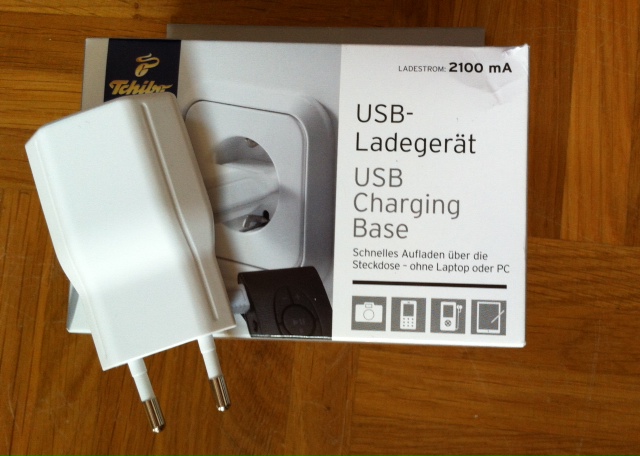
Uwe Ziegenhagen likes LaTeX and Python, sometimes even combined.
Do you like my content and would like to thank me for it? Consider making a small donation to my local fablab, the Dingfabrik Köln. Details on how to donate can be found here Spenden für die Dingfabrik.
More Posts - Website