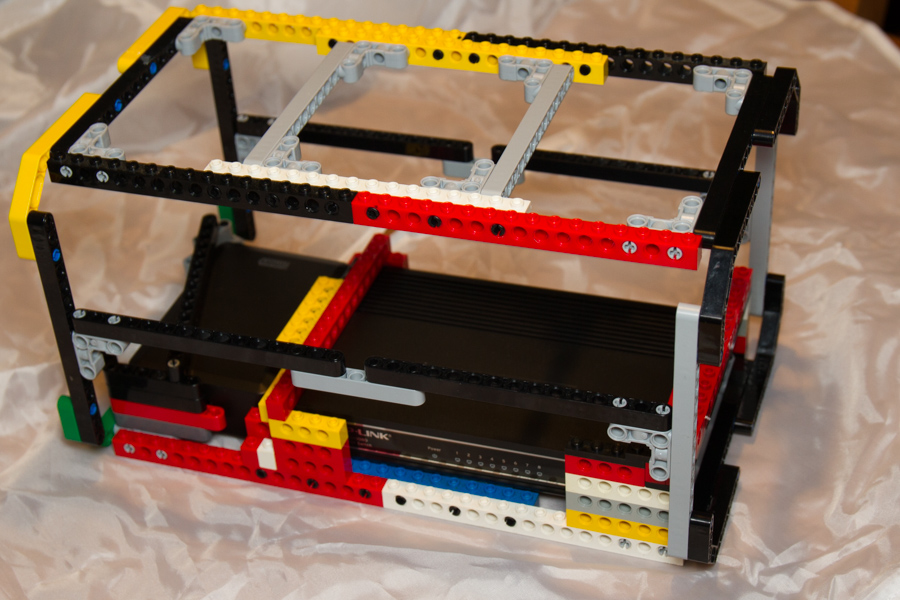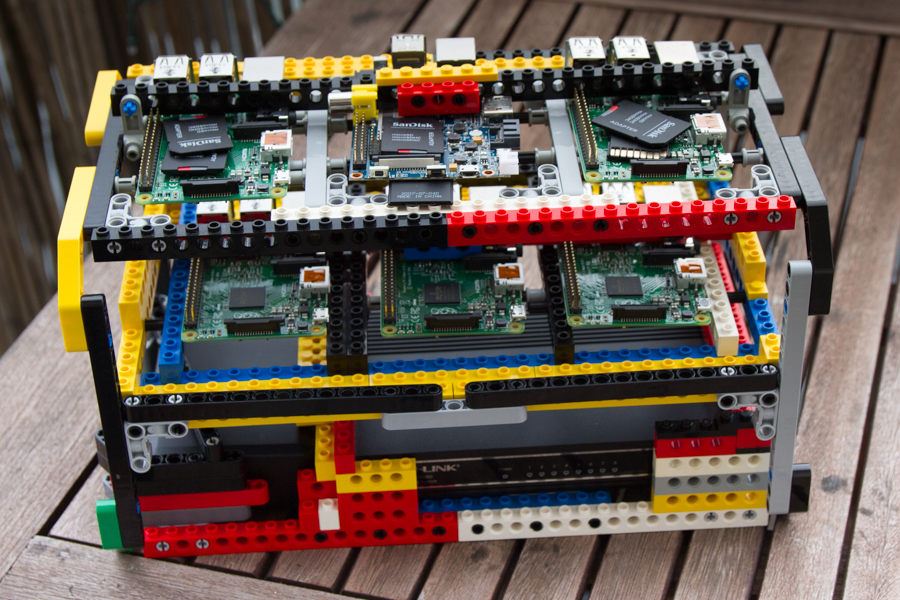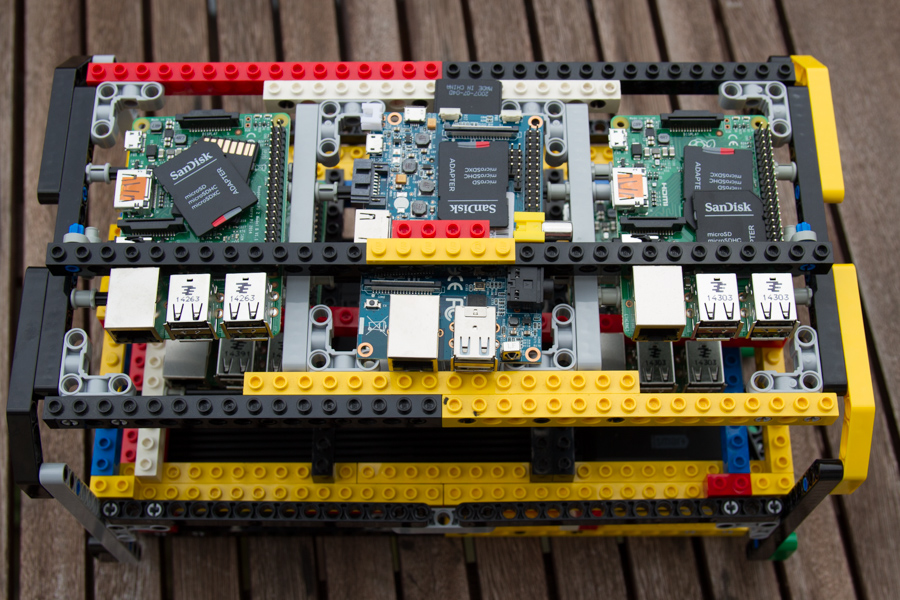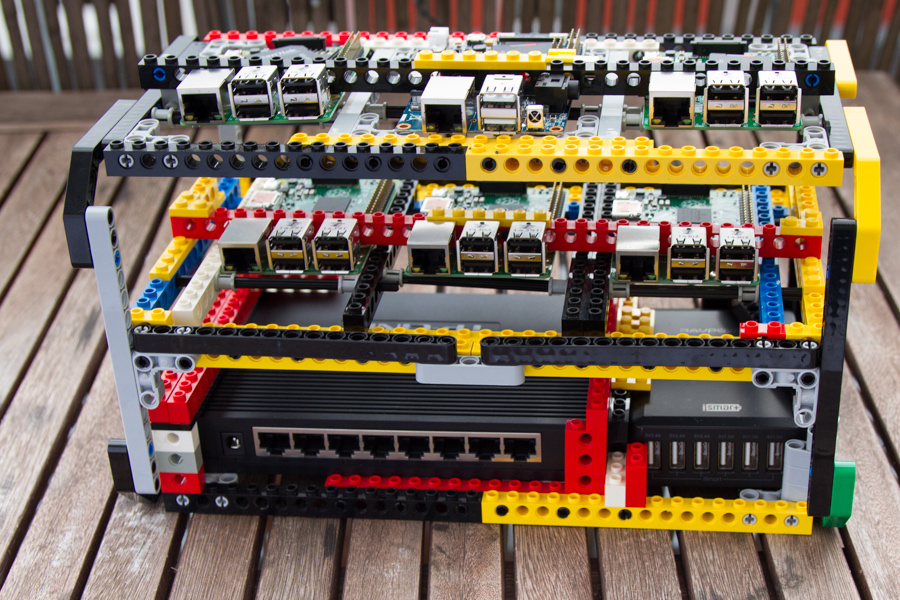2015-04-06, 21:39
Configuring the samba server and having it use the attached 2,5″ HDD was actually pretty easy.
Step 1: Mounting the harddisk
From http://mein.homelinux.com/wiki/linux/mounten I learnt how to add the attached harddisk to the fstab. blkid gave me the UUID of the disk (which I had previously partioned and formated with gparted), so I just had to a) create a directory /media/storage, b) set the access rights with chmod 777 /media/storage and add the following line to the fstab:
UUID=b06c9eb6-7cc3-429b-9176-44896e712319 /media/storage ext4 auto,defaults 0 2
Step 2: Installing samba
sudo apt-get install samba installed samba, but not smbpasswd. A quick sudo apt-get install samba-common-bin fixed this.
After I had created a „bananapi“ user on the machine I added this account to the list of samba users with the command smbpasswd -a bananapi. I then took the sample configuration for the /etc/samba/smb.conf from https://www.thomas-krenn.com/de/wiki/Einfache_Samba_Freigabe_unter_Debian and rebooted the machine.
From my Windows machine I can connect now to \\bananapiip\public and use it as a samba server. When copying a 1 GB iso image to the \public share I got an avaerage of 35 MB per second.
Remarks 2020-06-06:
[global]
workgroup = smb
security = user
map to guest = Bad Password
[homes]
comment = Home Directories
browsable = no
read only = no
create mode = 0750
[public]
# chmod -R 777 /home/uwe makes it publicly accessible
path = /home/uwe/
public = yes
writable = yes
comment = smb share
printable = no
guest ok = yes
Uwe Ziegenhagen likes LaTeX and Python, sometimes even combined.
Do you like my content and would like to thank me for it? Consider making a small donation to my local fablab, the Dingfabrik Köln. Details on how to donate can be found here Spenden für die Dingfabrik.
More Posts - Website
2015-04-05, 23:25
Since the case is pretty much complete now, it is time to take a look at the software. I finally decided to run Raspian on the PIs and Lubuntu on the Banana Pi. While there may be other (maybe even more suitable) OSes available I think is the best starting point for my project. The Banana Pi is equipped with Lubuntu.
After booting the Banana Pi I switched to the German keyboard layout (unfortunately the corresponding GUI is horrible). Afterwards the usual apt-get update and apt-get upgrade took care of software updates.
The next steps are the configuration of a static IP as well as the installation of the SSH demon and samba.

EDIT
I just learnt about Bananian which is based on Debian 7. It does not provide a desktop environment, so a 2 GB SD card is said to be sufficient. Since I just want the Bananapi to act as samba server all the Lubuntu features are pretty irrelevant for me.
It also has a sshd running
Uwe Ziegenhagen likes LaTeX and Python, sometimes even combined.
Do you like my content and would like to thank me for it? Consider making a small donation to my local fablab, the Dingfabrik Köln. Details on how to donate can be found here Spenden für die Dingfabrik.
More Posts - Website
2015-03-22, 17:53
Just putting 6 microcontrollers on the table won’t work long (low WAF) so I decided to use the vast amount of my Lego Technic components to build a suitable case. In the future I might switch to a custom-made Acryl case (I could use the Dingfabrik’s laser cutter) but for quick prototyping nothing beats LEGO. For this project I had to buy a few extra components, among them two dozen LEGO 55615 which drove the costs a little.

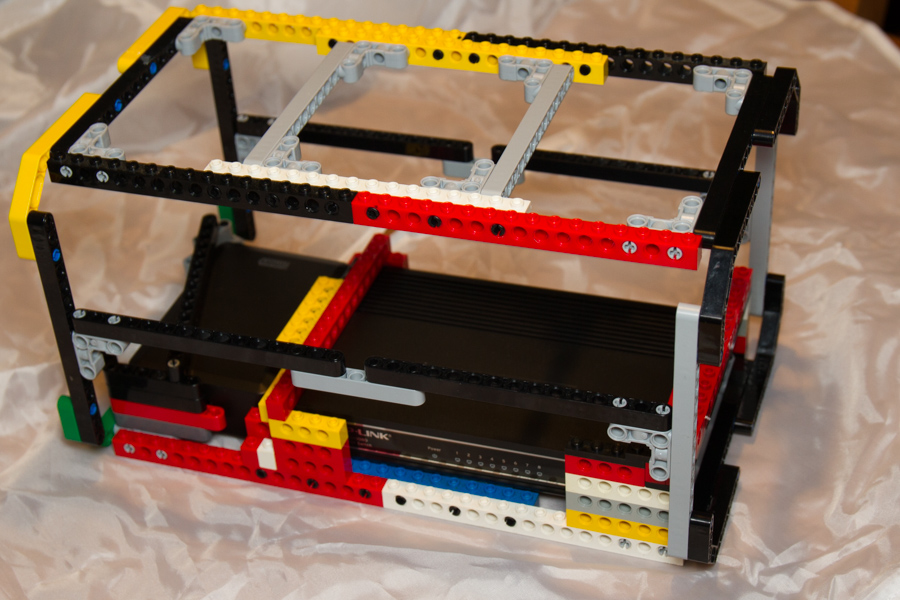
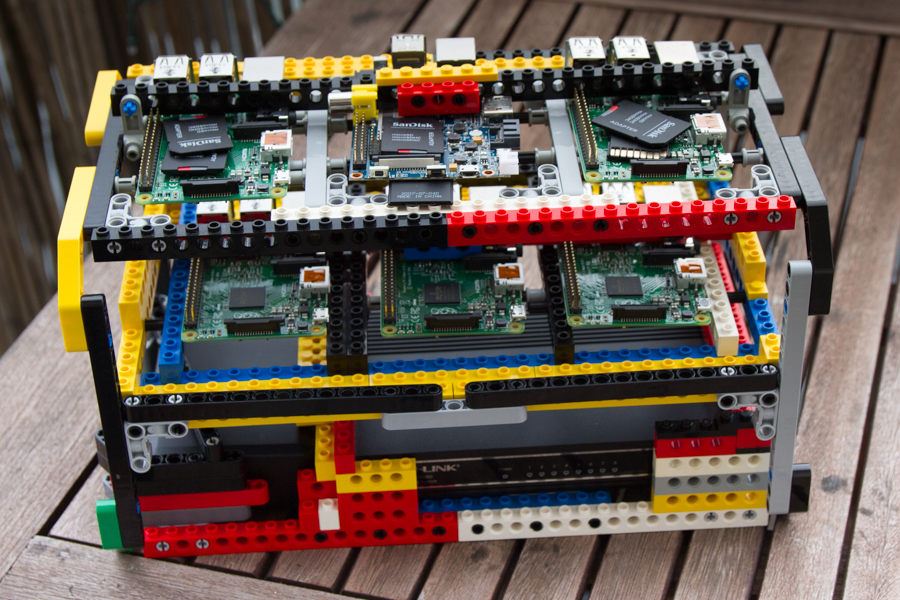

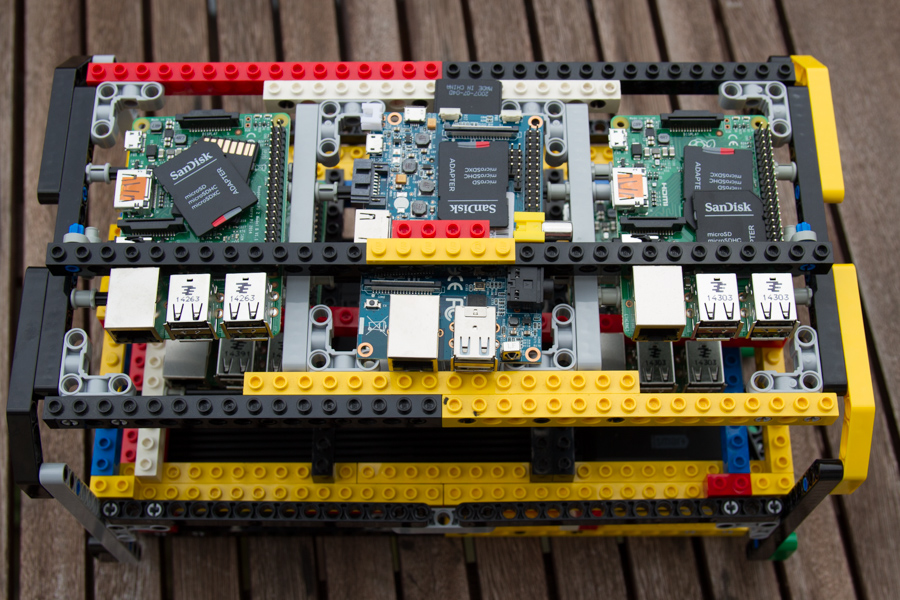
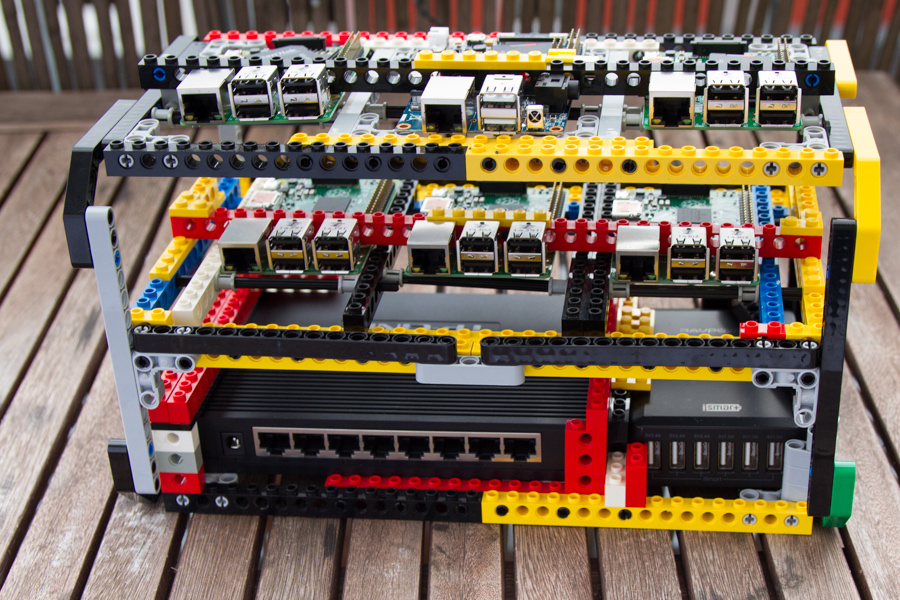
Uwe Ziegenhagen likes LaTeX and Python, sometimes even combined.
Do you like my content and would like to thank me for it? Consider making a small donation to my local fablab, the Dingfabrik Köln. Details on how to donate can be found here Spenden für die Dingfabrik.
More Posts - Website
2015-03-21, 20:46
Big Data, Hadoop, NumPy, R cluster computing etc. are pretty hot topics. To get my hands on them and get a deeper understanding I have decided to build my own cluster out of small Raspberry Pi 2 computers. I am not the first one to come up with this idea, you can find a few nice examples online.
I have decided to use five Raspberry Pi 2 and one Banana Pi in this cluster. The Banana Pi has the advantage of being equipped with a Serial ATA port, my plan is to use it to store the data the Raspberries are working on.
The general setup is the following:
- 5 x Raspberry Pi 2 from Pollin for 37.95 Euro each
- A TP-Link 8-Port Gigabit Switch for 20.99 Euro
- a 6-Port RAVpower USB power source (3 x 1.0 Amp, 3 x 2.4 Amp) for 17.99 Euro
- a couple of five micro USB cables for 12.99 Euro
- Identical 16 GB micro-SD cards from Sandisk, Class 10 for 10.99 each
- the Banana Pi (I got mine from notebooksbilliger.de for 33.89 Euro)
- a SATA Power/Data cable to connect a 2.5″ harddisk to the Banana Pi
So altogether I spent around 320 for the electronic parts, some other parts (like SD card and USB cable for the Banana Pi) I had in my stash.
In the next article of this series I’ll describe the case I am currently building out of Lego Technics parts…
Uwe Ziegenhagen likes LaTeX and Python, sometimes even combined.
Do you like my content and would like to thank me for it? Consider making a small donation to my local fablab, the Dingfabrik Köln. Details on how to donate can be found here Spenden für die Dingfabrik.
More Posts - Website