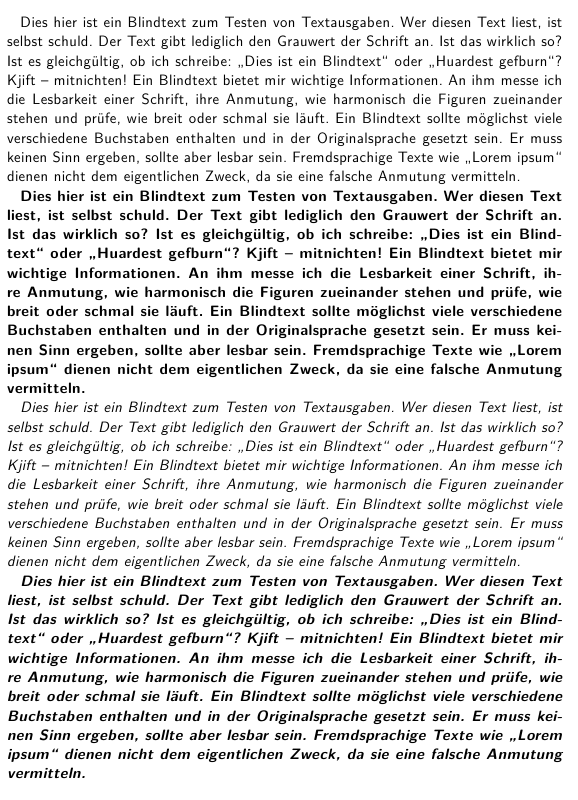2013-06-09, 21:01
A while ago Linotype offered the complete Frutiger Serif for a pretty good price. Here’s an example how to use Frutiger with XeLaTeX. For LuaLaTeX this should work as well, however I haven’t made the switch, yet.
% !TEX TS-program = XeLaTeX
\documentclass[fontsize=12pt,ngerman]{scrartcl}
\usepackage[a4paper]{geometry}
\usepackage{fontspec,xcolor}
\usepackage{xkeyval,polyglossia}
\setmainlanguage[spelling=new]{german}
\usepackage{graphicx}
\usepackage{csquotes}
\usepackage{paralist}
\usepackage[]{blindtext}
\setmainfont[ItalicFont={Frutiger Serif LT Pro Italic},%
BoldFont={Frutiger Serif LT Pro Bold},%
BoldItalicFont={Frutiger Serif LT Pro Bold Italic}]{Frutiger Serif LT Pro}
\renewcommand{\familydefault}{\sfdefault}
\begin{document}
\blindtext
{\bfseries \blindtext}
{\itshape \blindtext}
{\itshape \bfseries \blindtext}
\end{document} |
% !TEX TS-program = XeLaTeX
\documentclass[fontsize=12pt,ngerman]{scrartcl}
\usepackage[a4paper]{geometry}
\usepackage{fontspec,xcolor}
\usepackage{xkeyval,polyglossia}
\setmainlanguage[spelling=new]{german}
\usepackage{graphicx}
\usepackage{csquotes}
\usepackage{paralist}
\usepackage[]{blindtext}
\setmainfont[ItalicFont={Frutiger Serif LT Pro Italic},%
BoldFont={Frutiger Serif LT Pro Bold},%
BoldItalicFont={Frutiger Serif LT Pro Bold Italic}]{Frutiger Serif LT Pro}
\renewcommand{\familydefault}{\sfdefault}
\begin{document}
\blindtext
{\bfseries \blindtext}
{\itshape \blindtext}
{\itshape \bfseries \blindtext}
\end{document}
Frutiger example (PDF)
Uwe Ziegenhagen likes LaTeX and Python, sometimes even combined.
Do you like my content and would like to thank me for it? Consider making a small donation to my local fablab, the Dingfabrik Köln. Details on how to donate can be found here Spenden für die Dingfabrik.
More Posts - Website
Schlagwörter:
XeLaTeX Category:
LaTeX |
Kommentare deaktiviert für Using Frutiger Serif with XeLaTeX
2012-08-05, 20:47
Adobe hat die Source Sans Pro veröffentlicht, eine Schrift unter OpenSource Lizenz. Der entsprechende Blog-Eintrag (http://tex.blogoverflow.com/2012/08/a-new-open-font-adobe-source-sans-pro/?cb=1) bei tex.stackexchange.com zeigt auch gleich eine tolle Anwendung dafür.
% !TEX TS-program = XeLaTeX
\documentclass[fontsize=12pt,ngerman]{scrartcl}
\usepackage[a4paper]{geometry}
\usepackage{fontspec,xcolor}
\usepackage{xkeyval,polyglossia}
\setmainlanguage[spelling=new]{german}
\usepackage{graphicx}
\usepackage{csquotes}
\usepackage{paralist}
\usepackage[]{blindtext}
\setmainfont[ItalicFont={Source Sans Pro Italic},BoldFont={Source Sans Pro Bold},BoldItalicFont={Source Sans Pro Bold Italic}]{Source Sans Pro}
\renewcommand{\familydefault}{\sfdefault}
\begin{document}
\blindtext
{\bfseries \blindtext}
{\itshape \blindtext}
{\itshape \bfseries \blindtext}
\end{document} |
% !TEX TS-program = XeLaTeX
\documentclass[fontsize=12pt,ngerman]{scrartcl}
\usepackage[a4paper]{geometry}
\usepackage{fontspec,xcolor}
\usepackage{xkeyval,polyglossia}
\setmainlanguage[spelling=new]{german}
\usepackage{graphicx}
\usepackage{csquotes}
\usepackage{paralist}
\usepackage[]{blindtext}
\setmainfont[ItalicFont={Source Sans Pro Italic},BoldFont={Source Sans Pro Bold},BoldItalicFont={Source Sans Pro Bold Italic}]{Source Sans Pro}
\renewcommand{\familydefault}{\sfdefault}
\begin{document}
\blindtext
{\bfseries \blindtext}
{\itshape \blindtext}
{\itshape \bfseries \blindtext}
\end{document}
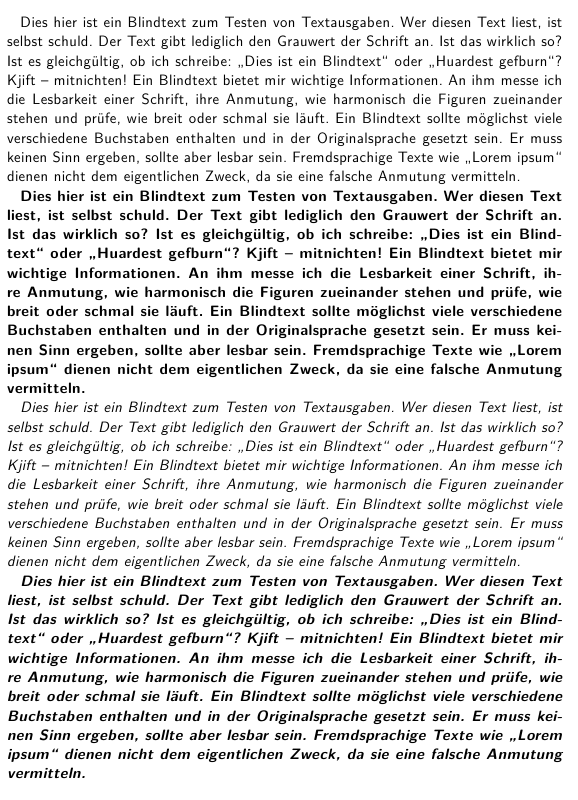
Und hier noch das entsprechende LuaLaTeX Dokument (mit babel statt polyglossia)
% !TEX TS-program = lualatex
\documentclass[fontsize=12pt,ngerman]{scrartcl}
\usepackage[a4paper]{geometry}
\usepackage{fontspec,xcolor}
\usepackage{xkeyval}
\usepackage[]{babel}
\usepackage{graphicx}
\usepackage{csquotes}
\usepackage{blindtext}
\setmainfont[ItalicFont={Source Sans Pro Italic},BoldFont={Source Sans Pro Bold},BoldItalicFont={Source Sans Pro Bold Italic}]{Source Sans Pro}
\renewcommand{\familydefault}{\sfdefault}
\begin{document}
\blindtext
{\bfseries \blindtext}
{\itshape \blindtext}
{\itshape \bfseries \blindtext}
\end{document} |
% !TEX TS-program = lualatex
\documentclass[fontsize=12pt,ngerman]{scrartcl}
\usepackage[a4paper]{geometry}
\usepackage{fontspec,xcolor}
\usepackage{xkeyval}
\usepackage[]{babel}
\usepackage{graphicx}
\usepackage{csquotes}
\usepackage{blindtext}
\setmainfont[ItalicFont={Source Sans Pro Italic},BoldFont={Source Sans Pro Bold},BoldItalicFont={Source Sans Pro Bold Italic}]{Source Sans Pro}
\renewcommand{\familydefault}{\sfdefault}
\begin{document}
\blindtext
{\bfseries \blindtext}
{\itshape \blindtext}
{\itshape \bfseries \blindtext}
\end{document}
Uwe Ziegenhagen likes LaTeX and Python, sometimes even combined.
Do you like my content and would like to thank me for it? Consider making a small donation to my local fablab, the Dingfabrik Köln. Details on how to donate can be found here Spenden für die Dingfabrik.
More Posts - Website
2011-06-04, 09:48
Unter http://www.mrunix.de/forums/archive/index.php/t-64354.html findet man ein komplettes Beispiel, um die Biolinum Schrift unter XeLaTeX zu nutzen.
\documentclass[10pt]{scrreprt}
\usepackage{xltxtra} % für XeLaTeX
\setromanfont{Linux Libertine O} % Serifenschrift
\setsansfont{Linux Biolinum O} % serifenlose Schrift
\setmonofont{Courier New} % Schriftart für Code
\usepackage[ngerman]{babel} % Sprache
\usepackage[babel,german=guillemets]{csquotes} % Französische Anführungszeichen
\begin{document}
\enquote{text}
\end{document} |
\documentclass[10pt]{scrreprt}
\usepackage{xltxtra} % für XeLaTeX
\setromanfont{Linux Libertine O} % Serifenschrift
\setsansfont{Linux Biolinum O} % serifenlose Schrift
\setmonofont{Courier New} % Schriftart für Code
\usepackage[ngerman]{babel} % Sprache
\usepackage[babel,german=guillemets]{csquotes} % Französische Anführungszeichen
\begin{document}
\enquote{text}
\end{document}
Uwe Ziegenhagen likes LaTeX and Python, sometimes even combined.
Do you like my content and would like to thank me for it? Consider making a small donation to my local fablab, the Dingfabrik Köln. Details on how to donate can be found here Spenden für die Dingfabrik.
More Posts - Website
2011-05-31, 22:04
Es soll ja vorkommen, dass ein LaTeX Dokument aussehen soll, als wäre es mit Word geschrieben. Für diesen Fall kann man mit xelatex recht einfach die entsprechenden System-Schriften nutzen, selbst für den Formelsatz kann der entsprechende OT-Font genutzt werden. Wenn man dann noch die Farben der Überschriften und die Abstände anpasst, dann kommt man dem Word Design recht nahe. Betrachtet man jedoch das entsprechende Dokument genauer, so fällt der etwas bessere Formelsatz in LaTeX auf.
LaTeX
Word
\documentclass[11pt]{scrartcl}
\usepackage{xltxtra}
\usepackage[]{xkeyval,polyglossia}
\setmainlanguage[spelling=new]{german}
\usepackage[a4paper,top=2cm, bottom=2cm, left = 2.5cm, right=2cm]{geometry}
\usepackage[]{titlesec}
\usepackage{xcolor}
\definecolor{msdarkblue}{RGB}{54,95,145}
\definecolor{msblue}{RGB}{79,129,189}
%\titleformat{\section}[form]{layout}{labellayout}{abstand}{davorcode}[danachcode]
\titleformat{\section}[hang]{\color{msdarkblue}\Large\sffamily\bfseries}{}{0pt}{\vspace*{-6pt}}
\titleformat{\subsection}[hang]{\color{msblue}\large\sffamily\bfseries}{}{0pt}{\vspace*{-4pt}}
\titleformat{\subsubsection}[hang]{\color{msblue}\normalsize\sffamily\bfseries}{}{0pt}{}
\setsansfont[ItalicFont={Cambria Italic},BoldFont={Cambria Bold},BoldItalicFont={Cambria Bold Italic}]{Cambria}
\setmainfont[ItalicFont={Calibri Italic},BoldFont={Calibri Bold},BoldItalicFont={Calibri Bold Italic}]{Calibri}
\setmonofont[ItalicFont={Consolas Italic},BoldFont={Consolas Bold},BoldItalicFont={Consolas Bold Italic}]{Consolas}
\setlength{\parindent}{0pt}
\setlength{\parskip}{1em}
\usepackage{unicode-math}
\setmathfont{Cambria Math}
\begin{document}
\section{Überschrift 1. Ordnung}
\subsection{Überschrift 2. Ordnung}
\subsubsection{Überschrift 3. Ordnung}
Lorem ipsum dolor sit amet, consectetur adipiscing elit. Maecenas pellentesque lobortis turpis, fringilla euismod nisi rutrum tempus. Etiam lorem sapien, aliquam sed tincidunt eget, congue vitae nisl. Ut quis metus vitae eros convallis fermentum eu quis nulla. Donec non iaculis enim. Nam commodo, justo quis aliquet ultrices, nisi est porttitor dui, sit amet scelerisque lacus lorem vitae nibh. Cras felis mi, venenatis a tincidunt non, tempor sit amet neque. Vivamus sodales purus neque, at semper ante. Aenean quis risus eros. Vestibulum convallis ligula erat, interdum tempus libero. Vivamus id libero non magna tincidunt sagittis vitae vitae neque. Proin blandit magna at dui porta lobortis.
\texttt{Lorem ipsum dolor sit amet, consectetur adipiscing elit. Maecenas pellentesque lobortis turpis, fringilla euismod nisi rutrum tempus. Etiam lorem sapien, aliquam sed tincidunt eget, congue vitae nisl. Ut quis metus vitae eros convallis fermentum eu quis nulla. Donec non iaculis enim.}
\begin{equation}
(x+a)^n = \sum_{k=0}^n \left(n\atop k \right) x^k a^{n-k}
\end{equation}
\end{document} |
\documentclass[11pt]{scrartcl}
\usepackage{xltxtra}
\usepackage[]{xkeyval,polyglossia}
\setmainlanguage[spelling=new]{german}
\usepackage[a4paper,top=2cm, bottom=2cm, left = 2.5cm, right=2cm]{geometry}
\usepackage[]{titlesec}
\usepackage{xcolor}
\definecolor{msdarkblue}{RGB}{54,95,145}
\definecolor{msblue}{RGB}{79,129,189}
%\titleformat{\section}[form]{layout}{labellayout}{abstand}{davorcode}[danachcode]
\titleformat{\section}[hang]{\color{msdarkblue}\Large\sffamily\bfseries}{}{0pt}{\vspace*{-6pt}}
\titleformat{\subsection}[hang]{\color{msblue}\large\sffamily\bfseries}{}{0pt}{\vspace*{-4pt}}
\titleformat{\subsubsection}[hang]{\color{msblue}\normalsize\sffamily\bfseries}{}{0pt}{}
\setsansfont[ItalicFont={Cambria Italic},BoldFont={Cambria Bold},BoldItalicFont={Cambria Bold Italic}]{Cambria}
\setmainfont[ItalicFont={Calibri Italic},BoldFont={Calibri Bold},BoldItalicFont={Calibri Bold Italic}]{Calibri}
\setmonofont[ItalicFont={Consolas Italic},BoldFont={Consolas Bold},BoldItalicFont={Consolas Bold Italic}]{Consolas}
\setlength{\parindent}{0pt}
\setlength{\parskip}{1em}
\usepackage{unicode-math}
\setmathfont{Cambria Math}
\begin{document}
\section{Überschrift 1. Ordnung}
\subsection{Überschrift 2. Ordnung}
\subsubsection{Überschrift 3. Ordnung}
Lorem ipsum dolor sit amet, consectetur adipiscing elit. Maecenas pellentesque lobortis turpis, fringilla euismod nisi rutrum tempus. Etiam lorem sapien, aliquam sed tincidunt eget, congue vitae nisl. Ut quis metus vitae eros convallis fermentum eu quis nulla. Donec non iaculis enim. Nam commodo, justo quis aliquet ultrices, nisi est porttitor dui, sit amet scelerisque lacus lorem vitae nibh. Cras felis mi, venenatis a tincidunt non, tempor sit amet neque. Vivamus sodales purus neque, at semper ante. Aenean quis risus eros. Vestibulum convallis ligula erat, interdum tempus libero. Vivamus id libero non magna tincidunt sagittis vitae vitae neque. Proin blandit magna at dui porta lobortis.
\texttt{Lorem ipsum dolor sit amet, consectetur adipiscing elit. Maecenas pellentesque lobortis turpis, fringilla euismod nisi rutrum tempus. Etiam lorem sapien, aliquam sed tincidunt eget, congue vitae nisl. Ut quis metus vitae eros convallis fermentum eu quis nulla. Donec non iaculis enim.}
\begin{equation}
(x+a)^n = \sum_{k=0}^n \left(n\atop k \right) x^k a^{n-k}
\end{equation}
\end{document}
Uwe Ziegenhagen likes LaTeX and Python, sometimes even combined.
Do you like my content and would like to thank me for it? Consider making a small donation to my local fablab, the Dingfabrik Köln. Details on how to donate can be found here Spenden für die Dingfabrik.
More Posts - Website