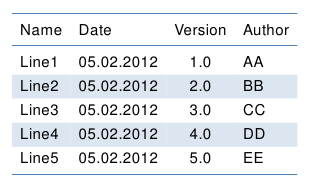2012-02-11, 21:02
Hier ein kurzes Beispiel für farbige Tabellenzeilen mittels colortbl.
\documentclass[12pt]{article}
\usepackage[]{booktabs}
\usepackage{colortbl}
\usepackage[table]{xcolor}
\usepackage{helvet}
\definecolor{cell}{RGB}{220,230,240}
\definecolor{line}{RGB}{80,130,190}
\renewcommand{\arraystretch}{1.25}
\renewcommand{\familydefault}{\sfdefault}
\begin{document}
\arrayrulecolor{line}
\rowcolors{2}{cell}{white}
\begin{tabular}{llcl} \toprule
Name &Date&Version & Author \\ \midrule
Line1 & 05.02.2012 & 1.0 & AA \\
Line2 & 05.02.2012 & 2.0 & BB \\
Line3 & 05.02.2012 & 3.0 & CC \\
Line4 & 05.02.2012 & 4.0 & DD \\
Line5 & 05.02.2012 & 5.0 & EE \\ \bottomrule
\end{tabular}
\end{document} |
\documentclass[12pt]{article}
\usepackage[]{booktabs}
\usepackage{colortbl}
\usepackage[table]{xcolor}
\usepackage{helvet}
\definecolor{cell}{RGB}{220,230,240}
\definecolor{line}{RGB}{80,130,190}
\renewcommand{\arraystretch}{1.25}
\renewcommand{\familydefault}{\sfdefault}
\begin{document}
\arrayrulecolor{line}
\rowcolors{2}{cell}{white}
\begin{tabular}{llcl} \toprule
Name &Date&Version & Author \\ \midrule
Line1 & 05.02.2012 & 1.0 & AA \\
Line2 & 05.02.2012 & 2.0 & BB \\
Line3 & 05.02.2012 & 3.0 & CC \\
Line4 & 05.02.2012 & 4.0 & DD \\
Line5 & 05.02.2012 & 5.0 & EE \\ \bottomrule
\end{tabular}
\end{document}
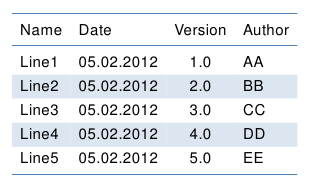
Uwe Ziegenhagen likes LaTeX and Python, sometimes even combined.
Do you like my content and would like to thank me for it? Consider making a small donation to my local fablab, the Dingfabrik Köln. Details on how to donate can be found here Spenden für die Dingfabrik.
More Posts - Website